Tailor
by FutureUniantTailor is a free and open-source AI video editing tool that integrates intelligent technologies like face recognition and speech recognition, offering video editing, generation, and optimization features.
What is Tailor?
Tailor is a free and open-source AI video editing tool that integrates intelligent technologies like face recognition and speech recognition. It offers three main functions: video editing, generation, and optimization. Tailor aims to simplify video editing processes, making professional-level editing accessible to everyone.
Main Features of Tailor
- Face Editing: Automatically recognizes and edits faces in videos using AI technology.
- Voice Editing: Intelligently recognizes and allows editing of speech content in videos.
- Speech Generation: Upload face images and voice, input text, and automatically generate speech videos.
- Subtitle Generation: Automatically generates video subtitles using speech recognition technology, with multiple font and color options.
- Color Generation: Converts black and white videos to color videos.
How to Use Tailor
- Download and Install: Tailor offers two installation modes: user mode and developer mode. For regular users, it is recommended to use the user mode. Download the installation package and double-click
tailor.exeto run it. Currently, it only supports Windows. - Function Selection: Tailor's functions are divided into three categories: video editing, video generation, and video optimization. Specific functions include face editing, voice editing, speech generation, subtitle generation, color generation, audio generation, language replacement, background replacement, smoothness optimization, and clarity optimization.
- Operation Process: Open the Tailor software and select the video processing function you need. Import video files, supporting various mainstream video formats such as mp4, flv, and avi. Configure specific settings based on the selected function, such as choosing subtitle language, font size, color, and position for subtitle generation. Wait for the processing to complete; the speed will vary depending on your computer configuration.
Tailor Project Address
- Installation Package Download: https://github.com/FutureUniant/Tailor/releases
- GitHub Repository: https://github.com/FutureUniant/Tailor
Application Scenarios of Tailor
- Content Creation: Personal bloggers or self-media creators can use Tailor for video editing, adding subtitles, generating speech, etc., to quickly produce and publish content.
- Education and Training: Teachers or trainers can use Tailor to generate educational videos, including adding subtitles and language replacement, to adapt to learners in different language environments.
- Corporate Promotion: Companies can use Tailor to create product introduction videos and training material videos, with background replacement and clarity optimization functions to improve video quality.
- Social Media Marketing: Marketers can use Tailor to generate engaging video content for social media platforms, increasing user engagement and brand exposure.
- Film and Video Production: Professional video producers can use Tailor for preliminary editing, color correction, and smoothness optimization to improve post-production efficiency.
Features & Capabilities
What You Can Do
Video Editing
Video Generation
Video Optimization
Face Recognition
Speech Recognition
Subtitle Generation
Color Generation
Background Replacement
Smoothness Optimization
Clarity Optimization
Categories
AI Video Editing
Open Source
Face Recognition
Speech Recognition
Video Generation
Video Optimization
Content Creation
Education
Corporate Promotion
Social Media Marketing
Example Uses
- Content Creation
- Education and Training
- Corporate Promotion
- Social Media Marketing
- Film and Video Production
Getting Started
Pricing
free
Requirements
- Windows OS
Screenshots & Images
Primary Screenshot
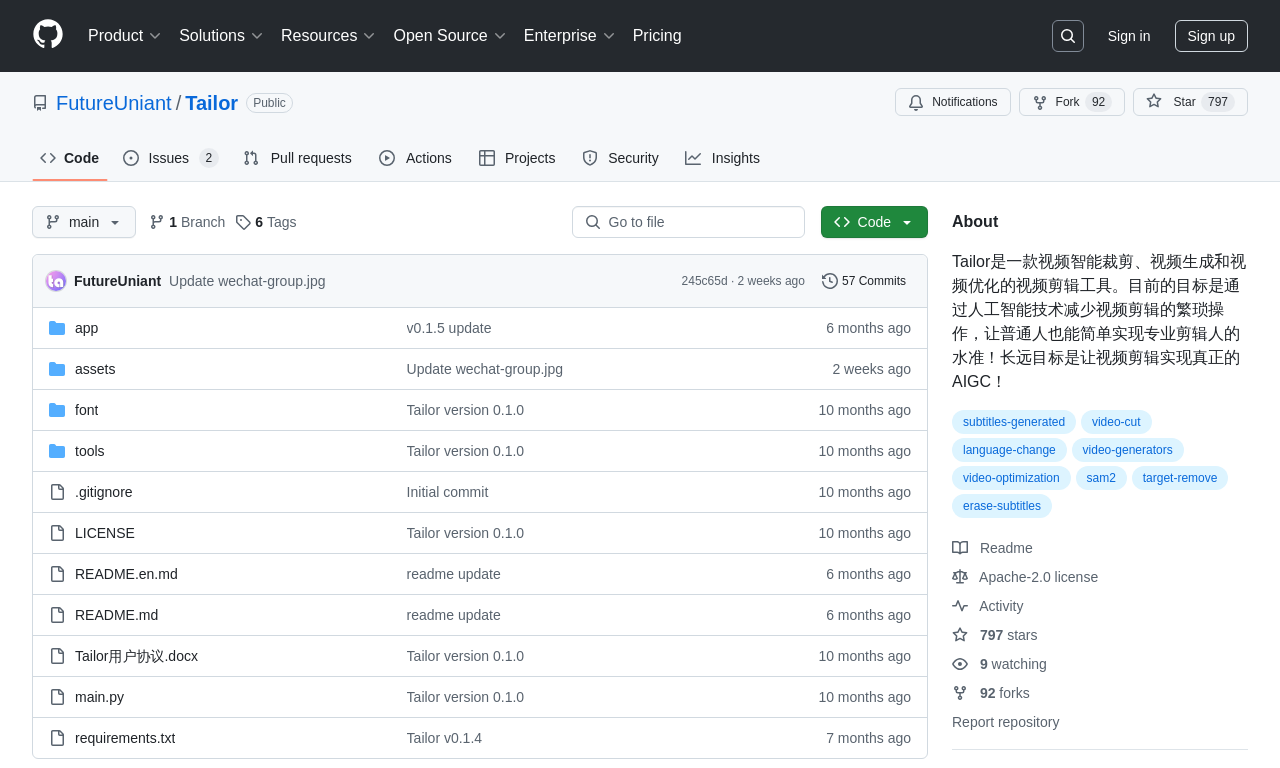
Additional Images
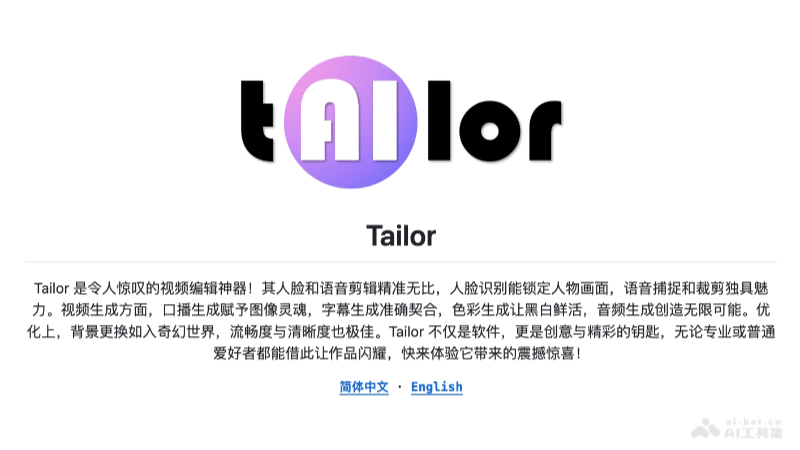
Stats
100
Views
0
Favorites

