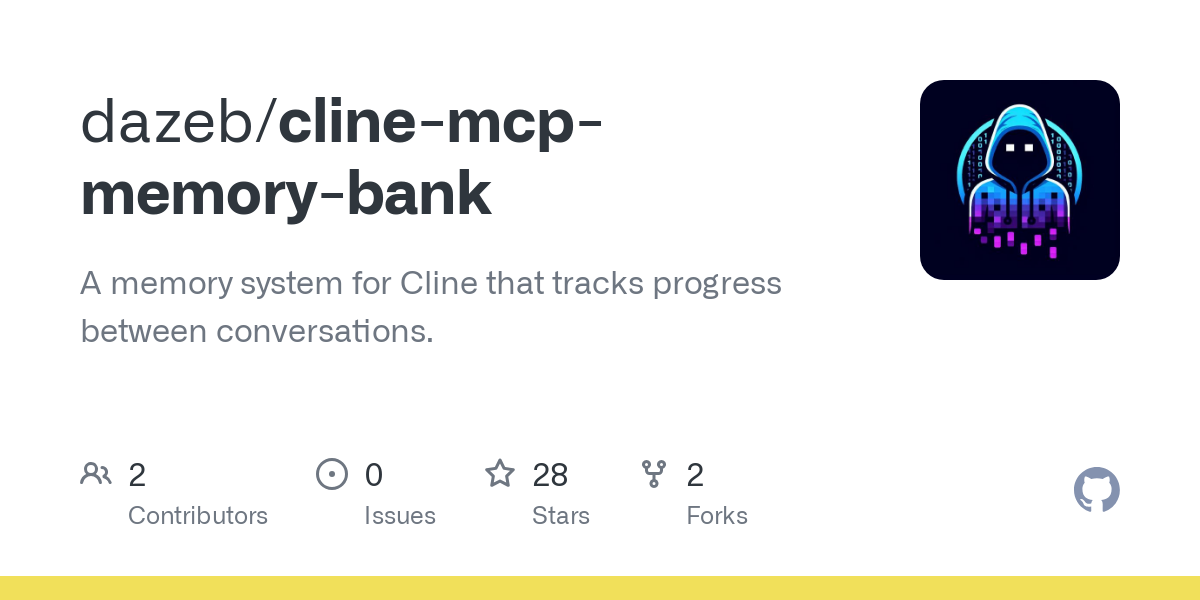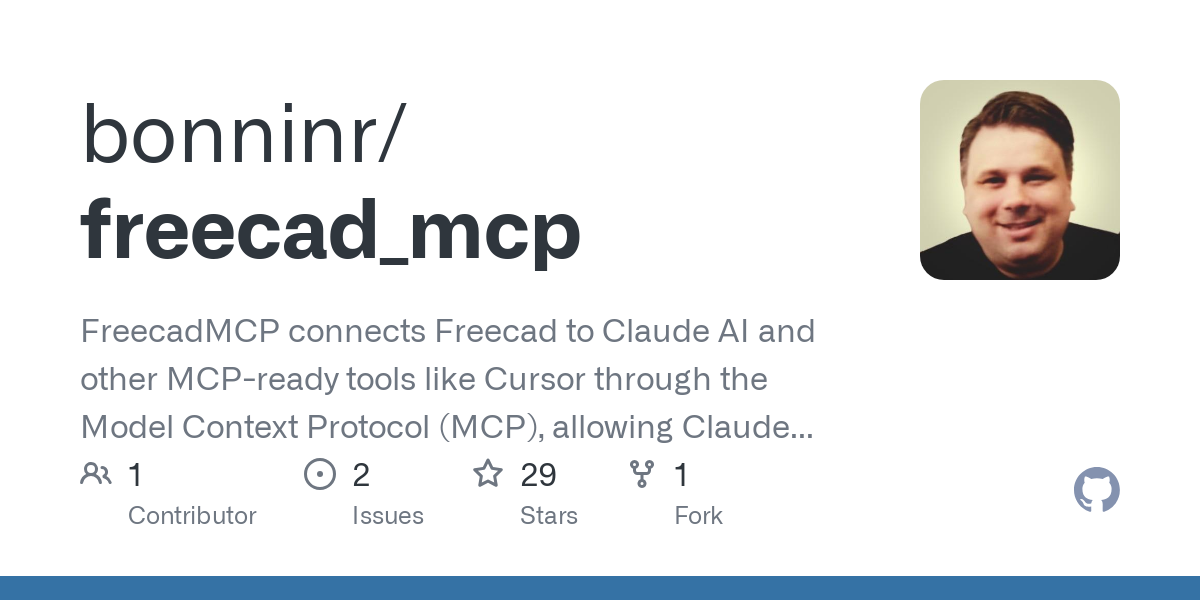All MCP Servers Complete list of MCP server implementations, sorted by stars
The PlayCanvas Editor AI Automation Server is designed to automate tasks within the PlayCanvas Editor using AI tools, particularly Claude. It provides a suite of tools for managing entities, assets, scripts, and materials, enabling developers to streamline their workflows. The server integrates with Claude Desktop and Cursor for reliable operation and supports a variety of commands to enhance productivity in the PlayCanvas environment.
The PlayCanvas Editor Automation MCP Server enables AI-driven automation of the PlayCanvas Editor, leveraging large language models (LLMs) such as Claude. It provides tools for entity management, asset manipulation, script creation, and scene settings modification, streamlining workflows in the PlayCanvas Editor. The server integrates with Claude Desktop and Cursor for seamless operation.
The EverArt MCP Server is designed to integrate with Claude Desktop, enabling image generation through EverArt's API. It supports multiple models for generating images at 1024x1024 resolution, with options to customize prompts, models, and image counts. The server can be deployed using Docker or NPX, making it versatile for various development environments.
This MCP server provides access to Redis databases, allowing Large Language Models (LLMs) to interact with Redis key-value stores. It includes tools for setting, getting, deleting, and listing Redis keys, and can be integrated with the Claude Desktop app via Docker or NPX. The server simplifies Redis interactions for AI applications, making it easier to manage and retrieve data.
The AWS Knowledge Base Retrieval MCP Server is designed to facilitate the retrieval of information from the AWS Knowledge Base using the Bedrock Agent Runtime. It supports Retrieval-Augmented Generation (RAG) and allows for customizable results retrieval. The server can be integrated with Claude Desktop and is containerized using Docker for easy deployment.
The Sentry Issue Analyzer MCP Server is designed to integrate with Sentry.io, providing tools to inspect and analyze error reports, stacktraces, and debugging information. It supports retrieving issue details by ID or URL, offering insights such as issue status, level, timestamps, and full stacktraces. This server can be configured to work with tools like Claude Desktop and Zed, making it a versatile solution for debugging and issue tracking.
The Filesystem MCP Server is a Node.js implementation of the Model Context Protocol (MCP) designed to handle filesystem operations efficiently. It supports reading and writing files, creating, listing, and deleting directories, moving files, and searching for files with advanced pattern matching. The server is sandboxed to operate only within specified directories, ensuring security and controlled access. It integrates seamlessly with Claude Desktop and can be deployed via Docker or NPX, making it versatile for various development environments.
The Perplexity Ask MCP Server connects to Perplexity's Sonar API, enabling advanced conversational AI capabilities. It allows Large Language Models (LLMs) to perform real-time web-wide research, enhancing their ability to provide accurate and up-to-date information. This server is part of the Model Context Protocol (MCP), which facilitates secure and controlled access to tools and data sources for LLMs.
The Slack MCP Server allows Claude to interact with Slack workspaces by providing tools for listing channels, posting messages, replying to threads, adding reactions, retrieving channel history, and managing user profiles. It simplifies Slack integration for AI workflows and enhances communication capabilities within Slack workspaces. The server can be deployed using Docker or npm, making it flexible for various development environments.
FreeCAD MCP (Model Control Protocol) integrates FreeCAD with Claude AI and other MCP-ready tools like Cursor, enabling direct interaction and control of FreeCAD through AI. This integration facilitates prompt-assisted 3D CAD design, allowing users to execute commands, retrieve scene information, and automate tasks using FreeCAD's Python API.
This MCP server leverages Puppeteer to provide browser automation capabilities, allowing LLMs to interact with web pages, capture screenshots, and execute JavaScript in a real browser environment. It supports navigation, clicking, form filling, and console log monitoring, making it ideal for web-based tasks. The server can be configured for use with Docker or NPX, offering flexibility in deployment.
The GitLab MCP Server integrates with the GitLab API to provide advanced project management and file operations. It supports automatic branch creation, comprehensive error handling, Git history preservation, and batch operations. This server is designed to streamline workflows by offering tools for creating/updating files, pushing multiple files, searching repositories, creating issues, and managing merge requests. It is particularly useful for developers and teams looking to automate and optimize their GitLab workflows.
The Time MCP Server enables LLMs to retrieve current time information and perform timezone conversions using IANA timezone names. It supports automatic system timezone detection and offers tools like `get_current_time` and `convert_time` for precise time-related operations. The server can be configured for platforms like Claude.app and Zed, and supports installation via uv, pip, or Docker.
The Google Maps MCP Server is a specialized implementation that integrates with the Google Maps API to offer a range of location-based services. It supports functionalities like geocoding, reverse geocoding, place search, place details, distance matrix calculations, elevation data, and directions. This server is designed to be easily integrated into applications, particularly those using Claude Desktop, and can be deployed via Docker or NPX.
The Sequential Thinking MCP Server facilitates a detailed, step-by-step thinking process for problem-solving and analysis. It allows users to break down complex problems into manageable steps, revise and refine thoughts, branch into alternative paths of reasoning, and dynamically adjust the total number of thoughts. This tool is particularly useful for tasks that require maintaining context over multiple steps and filtering out irrelevant information.
The GitHub MCP Server provides a comprehensive interface to interact with the GitHub API, facilitating file operations, repository management, and advanced search capabilities. It supports features like automatic branch creation, batch operations, and Git history preservation, making it a powerful tool for developers working with GitHub repositories. The server is designed to integrate seamlessly with tools like Claude Desktop, offering a streamlined experience for managing GitHub workflows.