Readtheirlips
by Symphonic LabsReadtheirlips is an AI software by Symphonic Labs that analyzes lip movements in videos to recognize and transcribe spoken content, even without audio.
What is Readtheirlips?
Readtheirlips is an AI software developed by Symphonic Labs that identifies and transcribes spoken content by analyzing lip movements in videos. It works in scenarios where there is no audio or the audio is unclear. The software detects faces, extracts geometric features of the lips, and analyzes dynamic changes in lip movements to match features with training data and recognize spoken content. However, the accuracy may be affected if the person in the video is not facing the camera directly or speaks too quickly. The development team is working on improving these limitations and plans to enhance the time constraints for video processing.
Main Features of Readtheirlips
- Lip Reading: Analyzes lip movements in videos to interpret spoken words, even without audio.
- Face Detection: Identifies faces in videos, particularly focusing on the lips.
- Lip Geometric Feature Extraction: Extracts geometric features such as lip shape, degree of opening, and movement trajectory from videos.
- Dynamic Change Analysis: Analyzes the speed, direction, and shape changes of lips during speech.
- Feature Matching: Matches extracted lip features with training data to recognize spoken content in videos.
Applications of Readtheirlips
- Assisting Hearing-Impaired Individuals: Helps people with hearing impairments understand conversations in scenarios where audio is unclear or absent.
- Video Caption Generation: Assists in generating accurate captions for videos, especially in cases of foreign language videos or poor audio quality.
- Security Monitoring: Analyzes conversations in surveillance videos for criminal investigations or security analysis.
- Education and Training: Serves as a supplementary tool in language learning or listening training to help students practice and improve their listening skills.
- Media and Entertainment: Aids in editing and proofreading subtitles in film post-production or television programs to ensure content accuracy.
How to Use Readtheirlips
- Upload a video: Choose a video file to upload.
- Set start and end times: Define the portion of the video to analyze.
- Adjust the frame: Drag the selection corners to ensure the face is always in frame, or toggle multiface if needed.
- Submit and wait: The software will process the video and provide the transcription.
For support, contact [email protected].
Features & Capabilities
What You Can Do
Lip Reading
Speech Transcription
Face Detection
Caption Generation
Categories
Lip Reading
Speech Recognition
AI Transcription
Video Analysis
Face Detection
Hearing Impairment Assistance
Caption Generation
Security Monitoring
Education
Media Editing
Example Uses
- Assisting hearing-impaired individuals
- Video caption generation
- Security monitoring
- Education and training
- Media and entertainment
Getting Started
Pricing
paid
Purchase seconds to unlock longer videos: $10 for 300 seconds, $15 for 600 seconds, $25 for 2000 seconds.
Screenshots & Images
Primary Screenshot
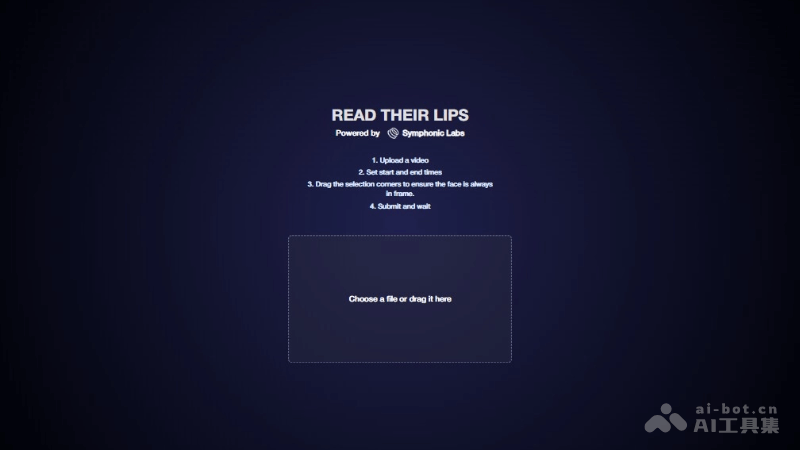
Additional Images
Stats
213
Views
0
Favorites

