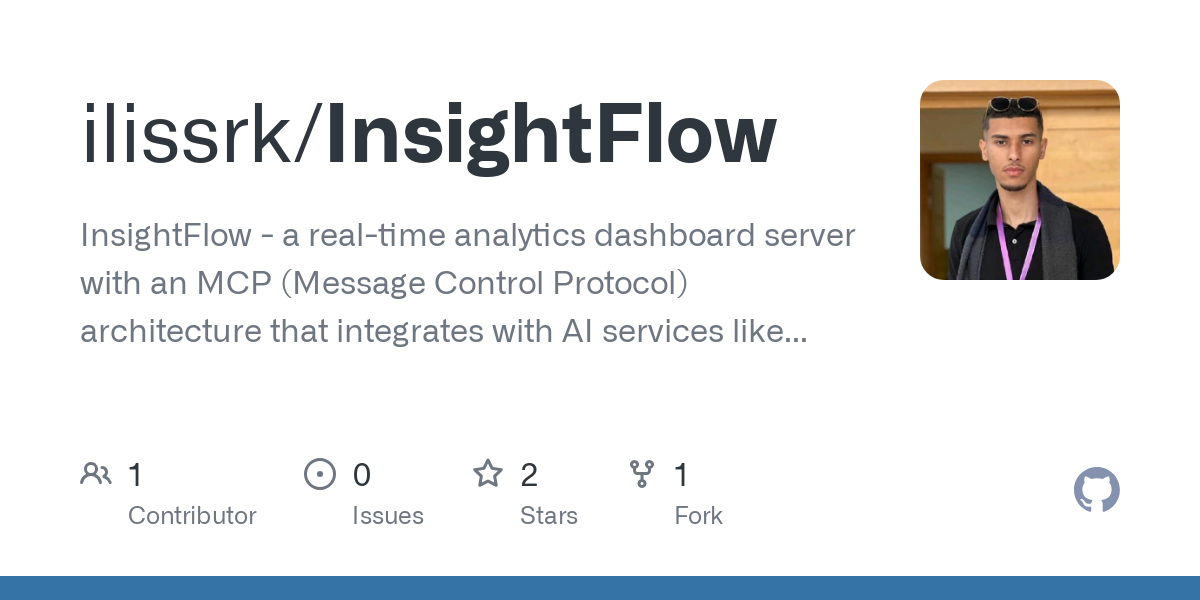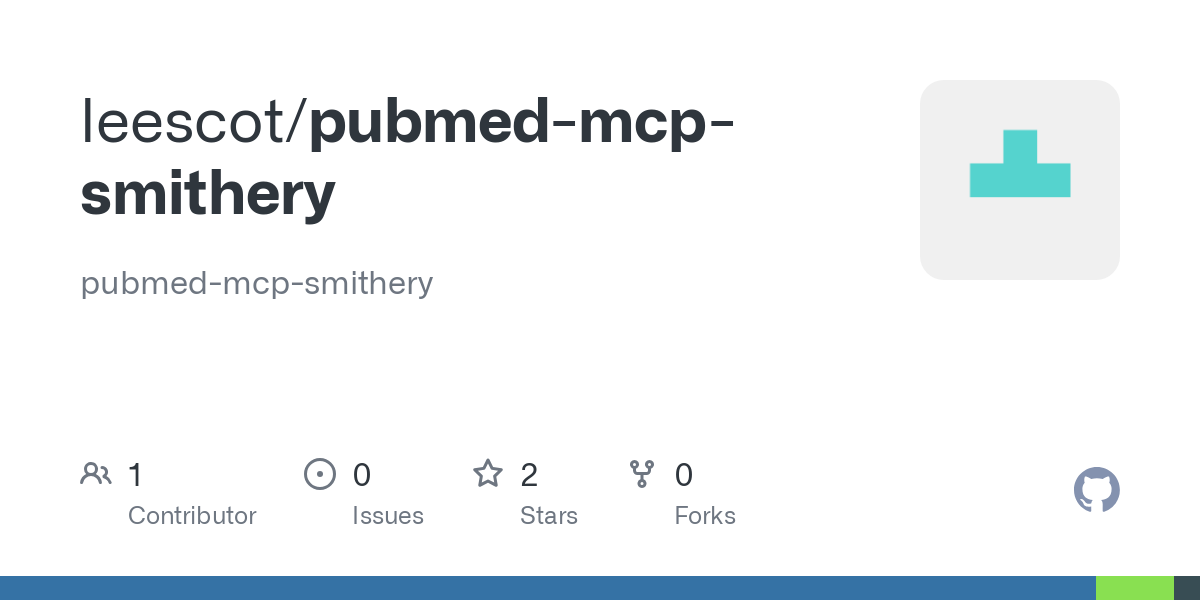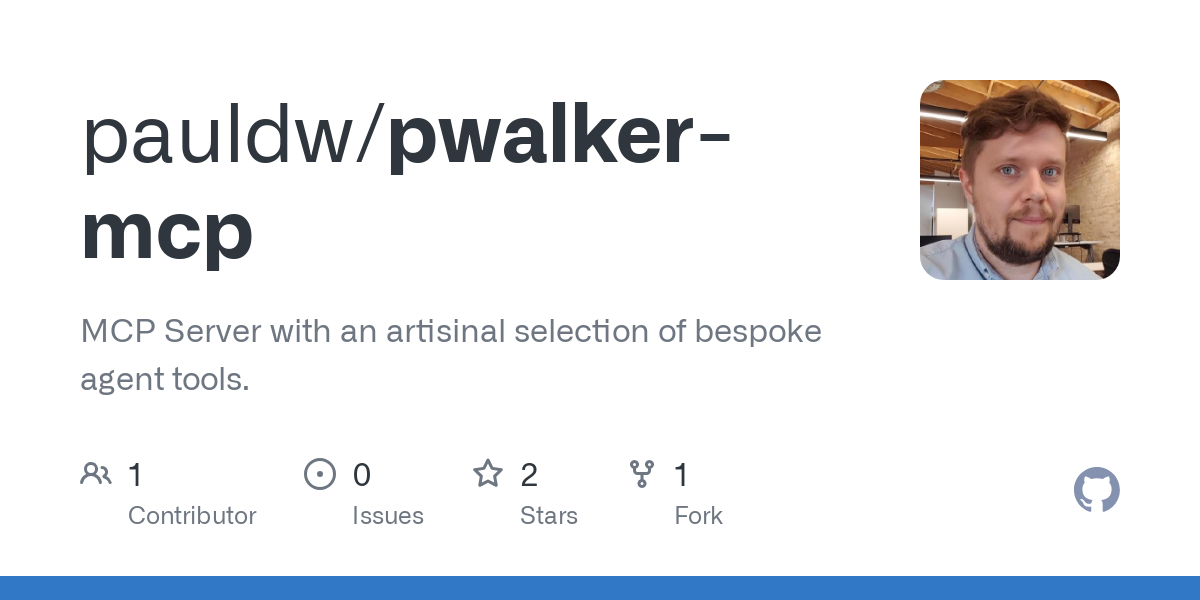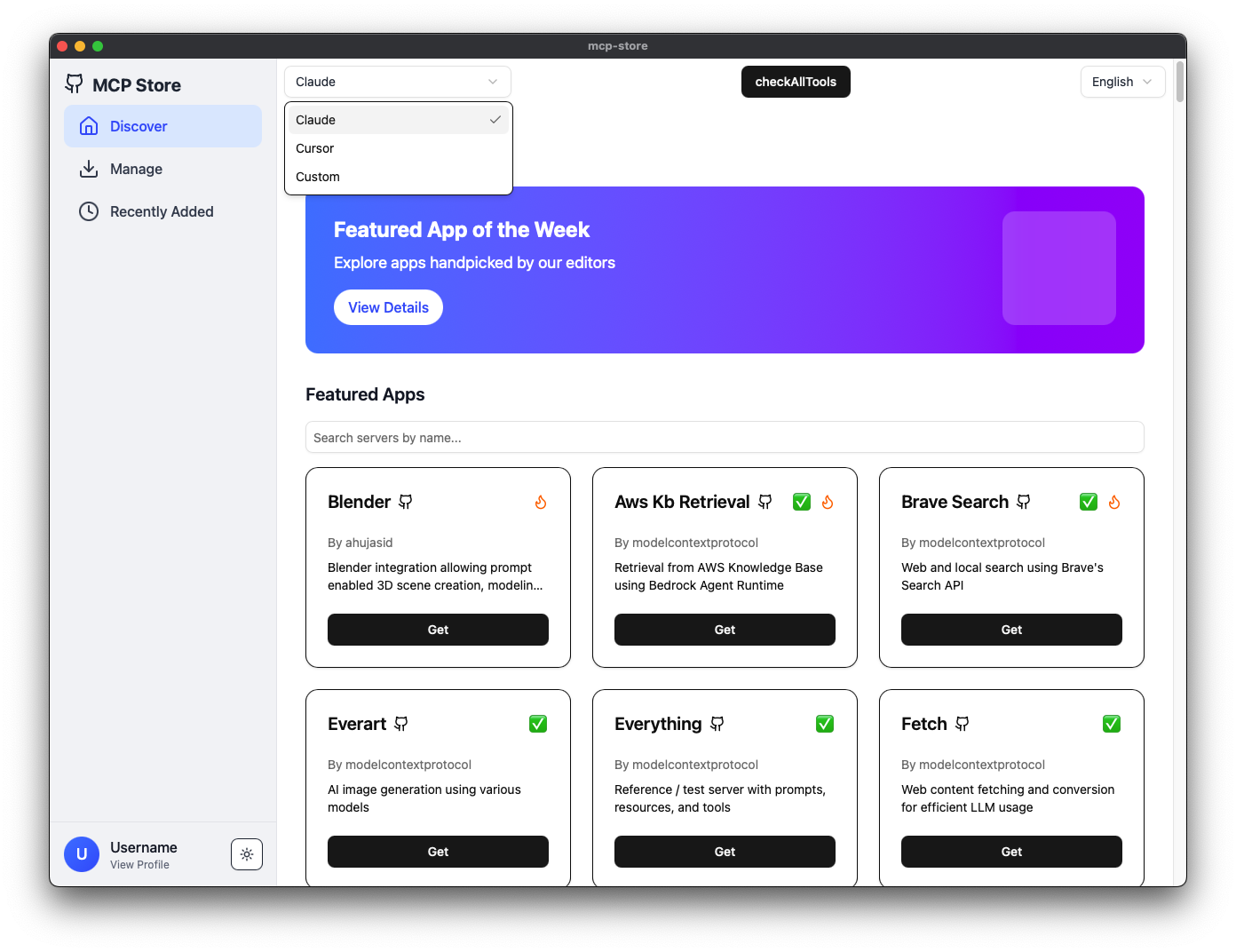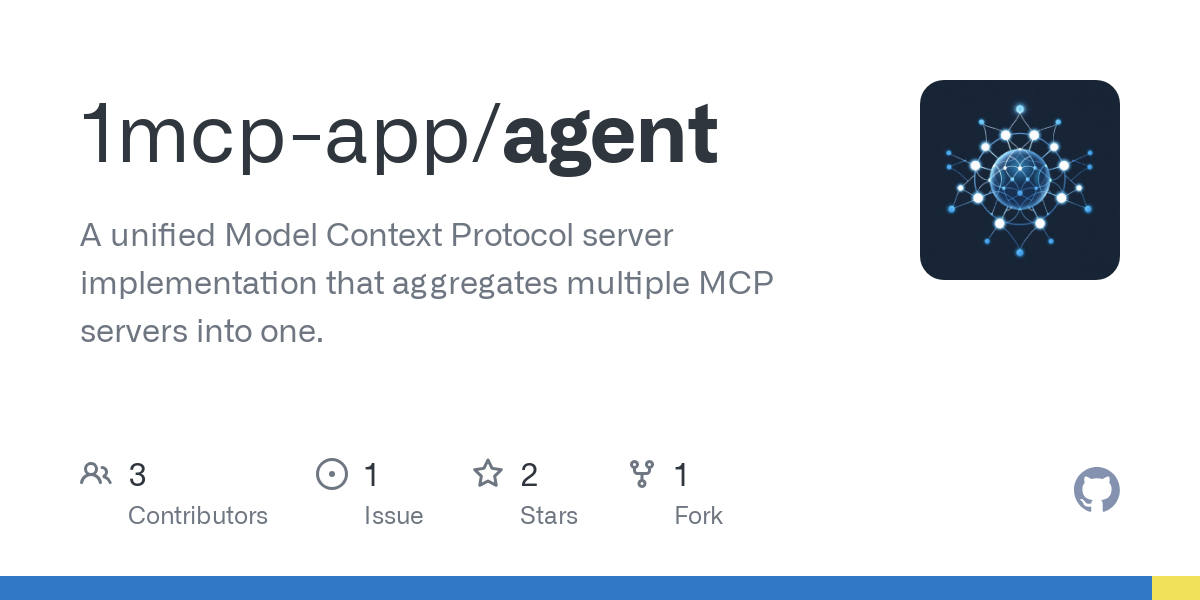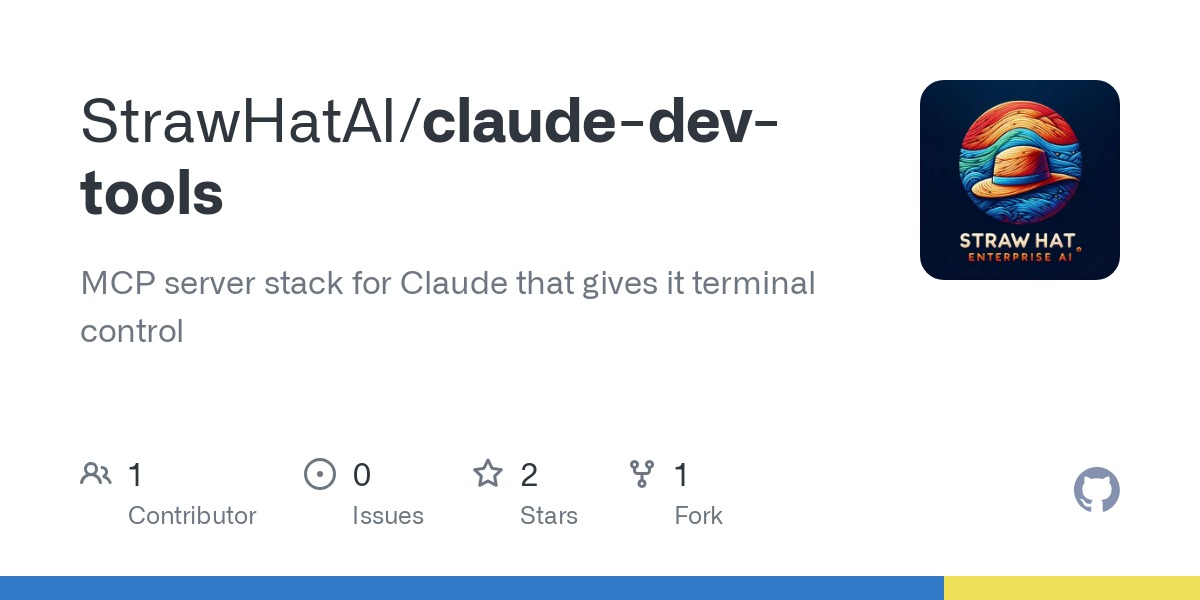All MCP Servers Complete list of MCP server implementations, sorted by stars
InsightFlow is an advanced analytics platform that combines real-time data processing with AI-powered insights using the Model Context Protocol (MCP). It provides seamless integration with Claude AI for intelligent data analysis and decision support. The platform supports real-time analytics, flexible data processing, and comprehensive API support for various integration needs.
The Confluence MCP Server is a Flask-based implementation of the Model Context Protocol (MCP) designed to facilitate seamless integration of AI agents with Atlassian Confluence. It provides tools for managing Confluence pages, spaces, and content, including search, creation, updates, and deletions. The server supports rich metadata, built-in rate limiting, and error handling, making it ideal for AI-driven workflows in Confluence environments. It is deployable to Cloud Run and includes comprehensive configuration options for secure and efficient operation.
The PubMed Enhanced Search MCP Server is designed to provide advanced tools for searching and retrieving academic papers from the PubMed database. It supports features like MeSH term lookup, publication count statistics, and structured PICO-based evidence searches. The server integrates with Claude Desktop and offers functionalities such as keyword-based searches, detailed paper information retrieval, and rate limiting to handle NCBI's E-utilities service constraints.
The Command-Line MCP Client is a Python-based utility designed to streamline interactions with MCP (Model Context Protocol) servers. It provides a simple interface for tasks such as listing prompts, reading static resources, and calling tools, akin to using `curl` for MCP servers. It supports both STDIO and SSE transport methods, making it versatile for various use cases.
This repository provides a ready-to-use TypeScript template for developing Model Context Protocol (MCP) servers. It includes essential scaffolding to create custom AI tools that can be seamlessly integrated with large language models. The template demonstrates how to set up an MCP server, define tools with input validation using Zod, and connect the server to standard I/O for communication.
The Development Practices MCP Server is designed to streamline development workflows by offering tools for version management, branch naming conventions, and Jira integration. It supports semantic versioning, automated branch creation, and status updates in Jira, making it easier for teams to maintain consistency and efficiency in their development processes. The server can be integrated with Claude and supports both CLI and API-based interactions.
The MCP Store simplifies the process of integrating Model Context Protocol (MCP) servers with the Claude Cursor client. It offers a one-click installation feature, supports multiple server configurations, and is open-source, allowing for community-driven enhancements. Users can browse, select, and activate MCP servers effortlessly, making it a convenient tool for managing MCP server integrations.
This MCP server provides a standardized interface to interact with CoinMarketCap's API, enabling access to cryptocurrency market data, exchange information, and blockchain metrics. It supports various subscription levels, from Basic to Enterprise, and includes features like type-safe parameter validation with Zod and Docker deployment. The implementation ensures seamless integration with CoinMarketCap's extensive data offerings.
One MCP (1MCP) is a unified server implementation designed to simplify the integration of AI assistants by aggregating multiple Model Context Protocol (MCP) servers into one. It reduces system resource usage, simplifies configuration management, and supports dynamic configuration reloading without requiring a server restart. 1MCP provides a standardized interface for AI models to interact with external tools and resources, making it easier to manage and scale AI assistant deployments.
Skynet-MCP is an advanced architecture implementing the Model Context Protocol (MCP) to create a hierarchical network of AI agents. Each instance acts as both an MCP server and client, enabling recursive agent networks for tasks like research, reporting, and coding. It integrates with OpenAI and Anthropic models, supports tool discovery, and offers flexible configuration for multiple environments.
The WindTools MCP Server provides advanced codebase tools, including semantic code search, code repository indexing, and persistent storage of code embeddings using ChromaDB. It leverages sentence transformers for embedding code snippets and offers features like directory exploration and background initialization for efficient resource loading. This server is designed to integrate seamlessly with developer workflows, enabling efficient codebase navigation and retrieval.
The Vibe-Coder MCP Server helps LLMs build features in an organized, clean, and safe manner by providing a structured feature clarification process, PRD and implementation plan generation, phased development with task tracking, progress tracking, and document storage and retrieval capabilities. It includes tools for feature clarification, phase and task management, and document handling, making it easier to manage and track the development of LLM-based features.
This MCP server provides integration with Google Spreadsheet and Google Drive, allowing AI assistants to perform operations such as listing files, copying files, renaming files, managing spreadsheet data, and more. It requires Go 1.24+ and Google Cloud Platform API activation for Google Drive and Sheets. The tool simplifies data management tasks by enabling seamless interaction with Google's cloud services.
This project is an attempt to create MCP servers for Goose, a tool for managing custom extensions. It includes various MCP server implementations like chromedriver, doctl, fark, plex, and more. The setup involves creating Python virtual environments using `uv sync` and integrating the servers into Goose configurations. This project aims to extend Goose's functionality by providing a suite of MCP servers for diverse use cases.
The Claude Desktop Commander MCP Server extends the Model Context Protocol (MCP) to provide terminal command execution and filesystem management capabilities for the Claude Desktop app. It supports features like command timeout, background execution, process management, and surgical text replacements for code editing. Built on top of the MCP Filesystem Server, it enhances Claude's ability to interact with local systems efficiently.